Grading Assessments
Assessment scores can be viewed once a student submits their answers regardless of whether or not the assessment is active (available to the site) or inactive (past the retract date and not available). To view submitted answer choices and scores click on either the number hyperlink under the Submitted column or from the “--Select Action--” drop down menu choose Scores.
.jpg)
Viewing Student Submissions
1. Navigate to course/project site Tests & Quizzes.
2. Select Published Copies
3. Click on the “--Select Action--” drop down menu and choose Scores.
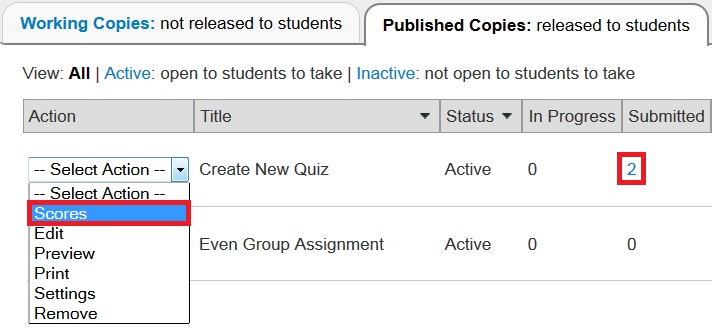
4. From the list of participants click on the students name to view his/her answer choices.
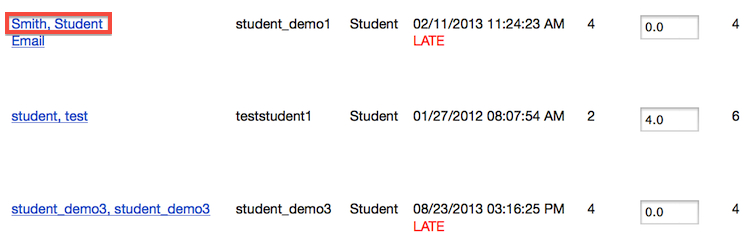
Return to Menu
.jpg)
Export Assessment Responses
1. Click on the “--Select Action--” drop down menu and choose Scores.
2. Click on Export from the top row of options.
3. Click Export to download a spreadsheet displaying all the students along with their answer choice for each question.
Return to Menu
.jpg)
View Statistics for Each Question
1. Click on the “--Select Action--” drop down menu and choose Scores.
2. Click on Statistics from the top row of options.
Return to Menu
.jpg)